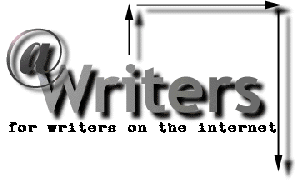
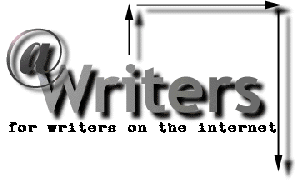
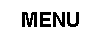
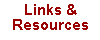 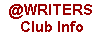 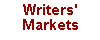 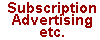 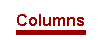
 
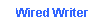
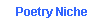 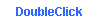  |
The Wired Writer
by Sacha Elizabeth Cohen
If you’re new to the Net, there are abundant resources online to help you
learn more about this growing medium. Granted, you may suffer from an acute
case of information overload in the beginning, but after a few months
you’ll be a pro.
The Net is full of netizens just itching to help out newbies. In fact, it’s
part of the Net’s culture to give away information and advice. So, take
advantage of all the free stuff that’s out there. Here are a few of the
best sites to get you started:
The HelpWeb NewbieNet SMART SITES Hotsheet Companies Online BOOKMARK TIPS 1. Create folders for special interests and research. For example, I have
folders on writing, books, software, and business magazines. If you dump
sites into the general bookmark folder, it can be frustrating to find what
you’re looking for.
2. Use the “What’s New” function in the Bookmark file to find out if the
URLs that you have are still current and if content has changed at a
particular site. If you hit “cancel” before the What’s New function is
complete, it will act as a counter and tell you how many bookmarks are in
your folders.
3. Hit “Properties” to find out more about each bookmark. For instance, it
will tell you when each bookmark was created, when you last visited the
site, and what the site is about (if you’ve taken the time to add a
description).
4. Use the “Sort” function to put all your folders and bookmarks into
alphabetical order.
|
[HOME]
[Links/Resources]
[@WRITERS CLUB info]
[Writers' Markets]
[Subscription/Advertising info]
[Creativity & The Writer]
[Writing for Children]
[The Wired Writer]
[Poetry Niche]
[DoubleClick]
[Book Reviews]
[Online Bookstore]
[Email]